Recognition over recall. Recommended journey page
was designed to better visualise a journey.
Forms became multiple choice.
Progress bar was added to
show transparency of system
structure.
Improving Sensor Connection, with user feedback
Problem
A study with representative users revealed several issues in the existing Sensor Connection workflow. This was a key concern given the new requirement for users to complete onboarding without clinician support in order to reduce cost.
Brief
Use study data to identify areas for improvement in the Sensor Connection workflow, ensuring users are able to complete this critical workflow without the support of a clinician.
Analysis of the Problem
Formative Usability Evaluation
The scope for the first evaluation (FUE1) focused on testing the existing onboarding workflow end-to-end. This allowed us to evaluate how easily users could onboard independently.

FUE1 Results and Observations
15 participants took part in the study. While most were able to complete the Sensor Connection workflow, either independently or with some difficulty, 2 participants needed help from the moderator to complete the task.

Key Observations
Locate sensors
Participants were instructed to locate the sensors in the box. Overall, this task was completed with ease by most users.
Turn on sensors
Several participants failed to hold down the sensor button as instructed. This suggests the instruction may not have been sufficiently clear or emphasised.

Accept permissions
This step involved selecting modals to grant permissions. All participants completed this task without difficulty.
Select sensor ID and Pair sensor
(See detailed notes below.)



Final Design and Impact
Unboxing
-
An animation was added to help users more easily locate the sensors within the packaging.
Turning on Sensors
-
The original animation was updated to more clearly indicate the correct duration for pressing the sensor button.
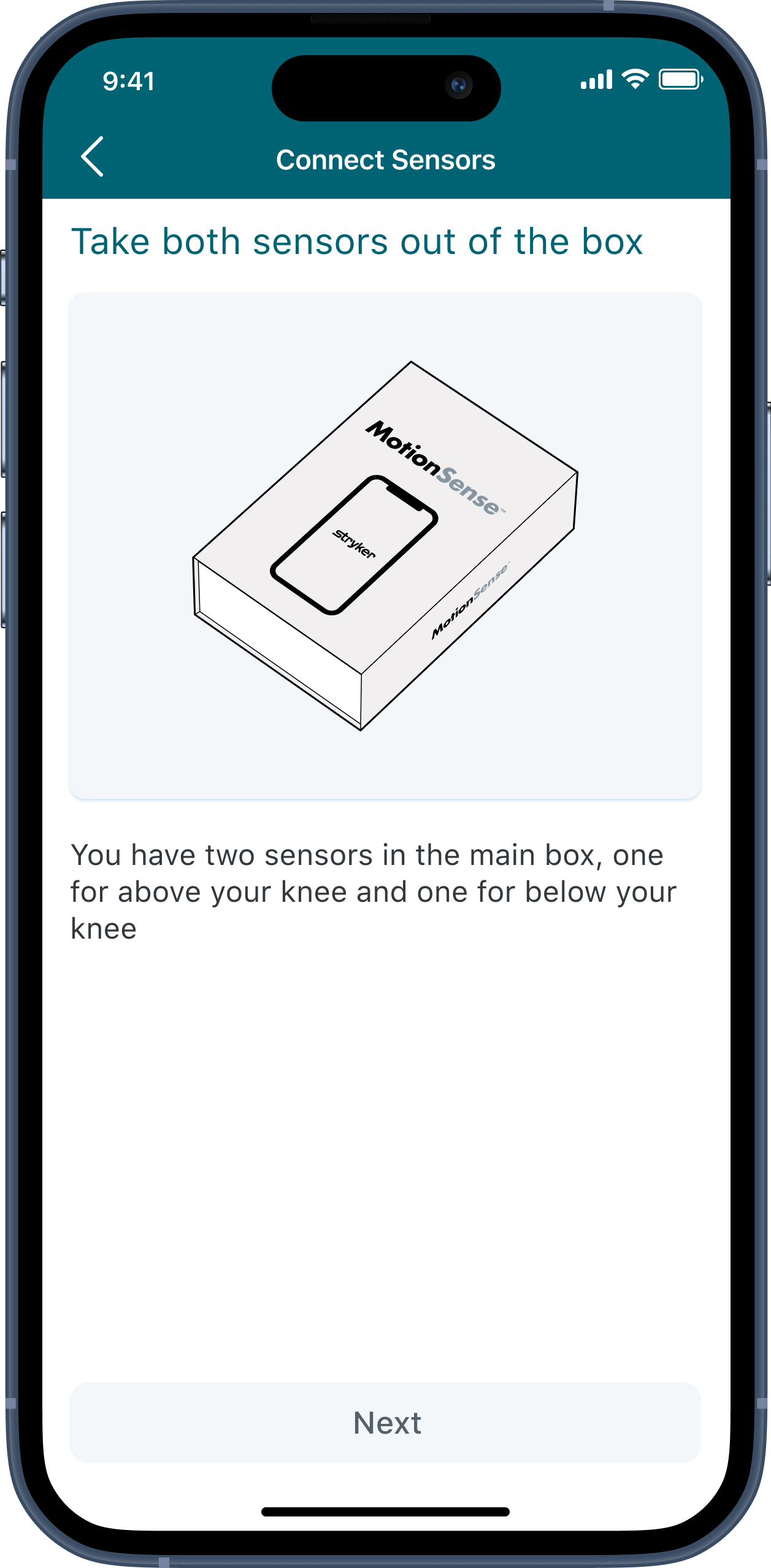
Pairing Sensors
-
The entire sensor is displayed in the image.
-
The 'Looking for sensors' spinner disappears once the sensor is successfully located.
-
Selecting the smaller CTA now navigates the user to the next screen, eliminating the need for the second 'Pair' CTA.
-
A clearer distinction has been made between the locations of the ID and the Pin in the visual.

Global Changes
-
The CTA style was updated globally to increase its prominence.
Impact
A follow-up study (FUE2) to test the impact of the design change was conducted only after the newer sensor wearable was developed which eliminated the need for a sensor pin input. Despite some minor issues to address related to time users spent holding button as well as packaging, the design improvements were substantial (see chart at the bottom), giving us confidence that users could complete this critical flow independently without clinician assistance.

